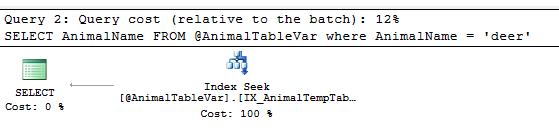People often want to know the difference between varchar vs nvarchar. If you are new to nvarchar, I don’t blame you for not understanding the difference… as they are very similar.
The major difference is that nvarchar stores data as Unicode, where varchar does not. This uses more space, but provides flexibility to handle foreign characters that would not fit in a varchar field.
How Varchar And Nvarchar Are Similar
- They are both used to store text/string data in them
- The amount of space that both use depends on the size of the data that you are putting in it. It grows with every character that you store.
How Varchar And Nvarchar Are Different
- Nvarchar stores data as Unicode. Varchar stores data as non-Unicode.
- Varchar stores data at 1 byte per character. Nvarchar stores data at 2 bytes per character.
- Varchar supports up to 8000 characters in the field definition. Nvarchar only supports up to 4000 characters. Varchar(max) and nvarchar(max) not included.
My Thoughts On Which One To Use
Where I am at, I deal with a lot of data. Although it would be nice to be able to support all foreign characters in the database, it is likely that I will never get it. My philosophy is that unless you need to support these extended Unicode characters, just make the field varchar. Nvarchar uses double the space as varchar. Unless your business has a requirement for this, just save the space.