I just wanted to share the easiest way to get the modified date from a stored procedure in SQL Server. You do it just by accessing the Procedures table.
SELECT Name, Create_Date, Modify_Date FROM sys.Procedures WHERE Name = 'Animal_Update'
SQL Server Help And Tips
When you’re creating your database backup maintenance plans, you need to choose a drive that has enough space for your backup. So how much space will you actually need to backup your database? Figuring this out is actually a lot easier than you would expect.
Although nothing will be 100% accurate, SQL Server has a built in stored procedure for calculating the used space in a database. A full database backup only stores the actual data/objects in the database. The unused space is not stored.
EXEC sp_spaceused @updateusage = N'TRUE'
In the example above we call the sp_spaceused stored procedure from the database that we would like the size from. This is important… you need to execute this from the database that you want to get the size for. This will return a dataset with multiple columns. The column that you will look at is the reserved column. This will show the amount of space without the unused space.
Note
The @updateusage parameter tells the stored procedure to update the space usage info before returning the used size. Passing TRUE in to this parameter will give us the most accurate size estimate.
If you are updating multiple rows in one statement, but only want to update a value in a column if a condition is satisfied, then you need to perform some sort of if logic inside your update. Here’s a straight forward way of doing this.
In the example below, I am just going to use 2 temp table variables. I’ll update the @SourceTable with the data from the @UpdateTable… but only where the UpdateFlag field is set to 1.
DECLARE @SourceTable TABLE
(AnimalID INT,
AnimalName VARCHAR(255))
DECLARE @UpdateTable TABLE
(AnimalID INT,
UpdateToValue VARCHAR(255),
UpdateFlag BIT)
INSERT
INTO @SourceTable
VALUES (1, 'Dog'),
(2, 'Cat'),
(3, 'Snake')
INSERT
INTO @UpdateTable
VALUES (1, 'Pig', 1),
(2, 'Cow', 0),
(3, 'Turkey', 1)
UPDATE S
SET S.AnimalName = CASE WHEN U.UpdateFlag = 1 THEN U.UpdateToValue
ELSE S.AnimalName
END
FROM @SourceTable S
INNER JOIN @UpdateTable U ON U.AnimalID = S.AnimalID
SELECT *
FROM @SourceTable S
In the example above, you can see that the AnimalName is only updated when the UpdateFlag column is set to 1. The 2nd record “Cat” is not updated with the value “Cow” because it has a 0 for the UpdateFlag. This is done using a case statement on the SET operation. The example above is very simple. This case logic in the SET operation becomes much more helpful in more complex queries.
When you’re creating your database backup maintenance plans, you need to choose a drive that has enough space for your backup. So how much space will you actually need to backup your database? Figuring this out is actually a lot easier than you would expect.
Although it won’t be 100% accurate, SQL Server has a built in stored procedure that will get you pretty close. You can use the sp_spaceused stored procedure to show you the amount of space used in your database. Now keep in mind that a full database backup only stores the actual data/objects in the database. The unused space is not stored in the backup.
USE zoobase GO EXEC sp_spaceused @updateusage = N'TRUE' GO
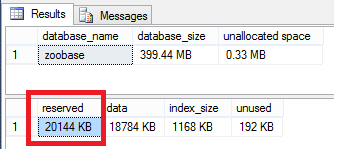
In the example above we call the sp_spaceused stored procedure from the database that we want to get the backup size for. This stored procedure will return a couple datasets with multiple columns. The column that you will look at is named reserved. This will show you a good estimate of how large your full backup file will be.
More Info
The @updateusage parameter, in the example above, tells the stored procedure to update the space usage statistics before returning the database size information. Passing TRUE in to this parameter will give us the most accurate size estimate.
This article will cover how to rename a column in SQL Server. The function of a SQL Server rename column is not performed too often. Usually we do this when we roll out a new product and we want to make a column more generic.
SQL Server Rename Column (SQL Server 2005 and beyond)
They make this super simple. Just remember to put to single quotes around the parameters.
EXEC sp_rename 'Animals.AnimalName', 'AnimalRealName', 'COLUMN'
The above SQL Server rename column code snippet has a few parts to it. Here is the breakdown:
If you would like to know how to do a SQL Server rename column for SQL Server versions prior to 2005, please leave a note in the comments.
Reference: http://msdn.microsoft.com/en-us/library/ms188351(v=sql.90).aspx