When you’re creating your database backup maintenance plans, you need to choose a drive that has enough space for your backup. So how much space will you actually need to backup your database? Figuring this out is actually a lot easier than you would expect.
Although it won’t be 100% accurate, SQL Server has a built in stored procedure that will get you pretty close. You can use the sp_spaceused stored procedure to show you the amount of space used in your database. Now keep in mind that a full database backup only stores the actual data/objects in the database. The unused space is not stored in the backup.
USE zoobase GO EXEC sp_spaceused @updateusage = N'TRUE' GO
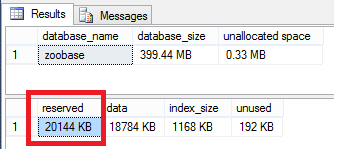
In the example above we call the sp_spaceused stored procedure from the database that we want to get the backup size for. This stored procedure will return a couple datasets with multiple columns. The column that you will look at is named reserved. This will show you a good estimate of how large your full backup file will be.
More Info
The @updateusage parameter, in the example above, tells the stored procedure to update the space usage statistics before returning the database size information. Passing TRUE in to this parameter will give us the most accurate size estimate.